Contact
Write to Us And We Would Be Happy to Advise You.
Do you have any questions, or would you like to speak directly with a representative?
By peter
If you’re looking for an input device that can be used for a wide range of applications, a 4×4 keypad membrane might be just what you need. This type of keypad is made up of 16 keys arranged in a 4×4 matrix, with each key connected to a unique combination of a row and a column. By pressing one or more keys simultaneously, you can generate a wide variety of input signals that can be used to control all kinds of electronic devices.
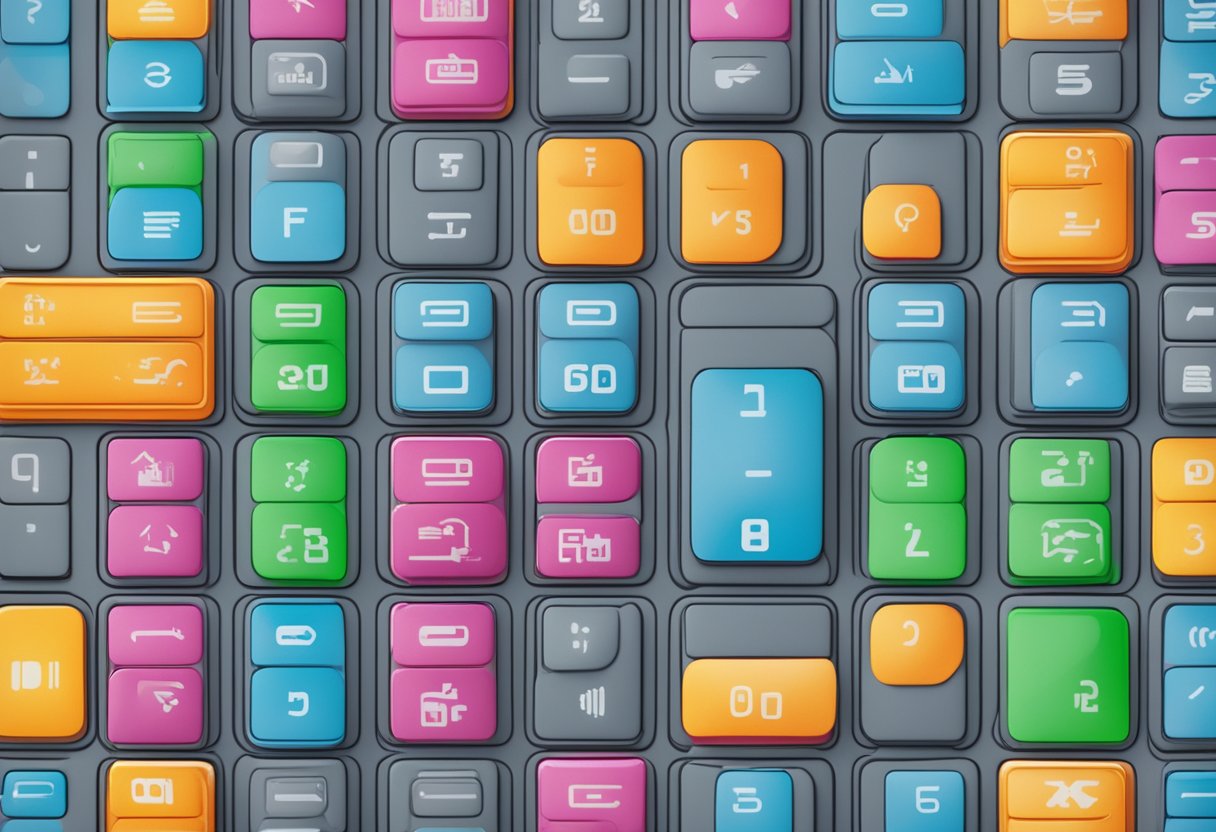
One of the main advantages of a 4×4 keypad membrane is its versatility. Because it has so many keys, you can use it to input a wide range of commands, from simple on/off signals to more complex control sequences. This makes it an ideal input device for a wide range of applications, from industrial control systems to consumer electronics. Additionally, because it is made from a flexible membrane material, it is relatively inexpensive to manufacture and can be easily customized to meet specific design requirements.
Another advantage of a 4×4 keypad membrane is its compact size. Because it is made up of only 16 keys, it can be easily integrated into small electronic devices without taking up too much space. This makes it an ideal input device for handheld devices, such as remote controls, game controllers, and portable electronic instruments. Additionally, because it is so small, it can be easily mounted on a wide range of surfaces, making it an ideal input device for applications where space is at a premium.

When you press a button on a keypad membrane, you are actually compressing a series of layers that make up the keypad. The basic components of a keypad membrane are conductive traces, dome switches, and a spacer layer.
Conductive traces are thin metal wires or stripes, typically made of copper or silver, that run between the buttons and the microcontroller. They are used to create a connection between the button and the microcontroller when the button is pressed.
Dome switches are small metal or plastic domes that are placed on top of the conductive traces. When you press a button, the dome switch collapses, creating a connection between the conductive traces and the microcontroller. Dome switches are commonly made of stainless steel or nickel-plated phosphor bronze.
The spacer layer is a thin, non-conductive material that separates the conductive traces and the dome switches. It is typically made of polyester, polycarbonate, or acrylic. The spacer layer is important because it prevents the conductive traces from touching the dome switches when a button is not pressed.
In summary, a keypad membrane is made up of conductive traces, dome switches, and a spacer layer. When you press a button, the dome switch collapses, creating a connection between the conductive traces and the microcontroller. The spacer layer is important because it prevents the conductive traces from touching the dome switches when a button is not pressed.
When it comes to designing a 4×4 membrane keypad, there are two main components that must be considered: the matrix circuit design and the graphic overlay.

The matrix circuit design is the backbone of the keypad. It is responsible for translating the physical button presses into electrical signals that can be interpreted by the device it is connected to. The most common matrix circuit design for a 4×4 membrane keypad is the 8-pin connection. This design uses 8 pins to connect 4 rows and 4 columns of buttons. Each button is connected to a unique combination of a row and a column, which allows for up to 16 possible button presses.
The graphic overlay is the visible part of the keypad that the user interacts with. It is typically made of a thin, flexible material such as polyester or polycarbonate. The overlay is printed with the button labels and any other graphics or text that may be necessary. The printing is typically done using a screen printing process, which allows for high-quality, durable graphics.
When designing the graphic overlay, it is important to consider the overall look and feel of the keypad. The overlay should be easy to read and use, with clear, legible labels for each button. The color scheme and overall design should also be consistent with the device it is being used with.
Overall, the design and layout of a 4×4 membrane keypad is crucial to its functionality and usability. By carefully considering the matrix circuit design and graphic overlay, you can create a keypad that is both functional and visually appealing.
When a button on a membrane keypad is pressed, the electrical contact between the conductive traces is established and broken repeatedly for a brief period of time. This is known as contact bounce. It occurs due to the mechanical nature of the buttons and the electrical properties of the conductive traces. The duration of the contact bounce can vary between a few microseconds to tens of milliseconds. It can cause errors in the reading of the button presses by the microcontroller.
To mitigate the effect of contact bounce, you can use hardware or software debouncing techniques. Hardware debouncing involves adding a capacitor or a resistor to the circuit to filter out the bouncing signals. Software debouncing involves adding a delay in the code to ignore the bouncing signals.
The switch resistance of a membrane keypad is the electrical resistance between the conductive traces when a button is pressed. It depends on the material and thickness of the conductive traces and the size and shape of the button. The switch resistance can affect the accuracy and sensitivity of the reading of the button presses by the microcontroller.
To reduce the switch resistance, you can use conductive traces made of materials with low resistivity, such as copper or silver. You can also increase the thickness of the traces and the size of the buttons. However, increasing the thickness and size can also increase the cost and size of the keypad.
The 4×4 membrane keypad has a wide range of applications in various industries. Here are some of the common uses of the 4×4 membrane keypad:
The 4×4 membrane keypad is commonly used in consumer electronics such as remote controls, calculators, and security systems. In remote controls, the keypad is used to input channel numbers, volume levels, and other commands. In calculators, the keypad is used to input numbers and perform calculations. In security systems, the keypad is used to input access codes and arm/disarm the system.
The 4×4 membrane keypad is preferred in these applications due to its low profile, compact size, and ease of use. It is also durable and can withstand repeated use without losing its functionality.
In industrial controls, the 4×4 membrane keypad is used to control and monitor various processes. It is commonly used in machines, equipment, and control panels. The keypad is used to input commands, set parameters, and monitor system status.
The 4×4 membrane keypad is preferred in industrial controls due to its durability, resistance to harsh environments, and ease of use. It can withstand exposure to dust, moisture, and temperature changes without losing its functionality.
In summary, the 4×4 membrane keypad is a versatile input device that is widely used in various industries. Its low profile, compact size, durability, and ease of use make it a popular choice for consumer electronics and industrial controls.
Mounting a 4×4 membrane keypad is a straightforward process that can be done easily with a few simple steps. First, ensure that the keypad is compatible with your microcontroller or Arduino board. Then, connect the keypad pins to the corresponding digital pins on the board using jumper wires. Follow the manufacturer’s instructions to ensure that the connections are made correctly.
Once the connections are made, you can mount the keypad on a suitable surface using the mounting holes provided. The keypad can be mounted using screws or adhesive tape. If you are using screws, ensure that they are not too long and do not damage the keypad. If you are using adhesive tape, ensure that the surface is clean and dry before mounting the keypad.
To ensure that your 4×4 membrane keypad functions properly, it is important to keep it clean and well-maintained. Regular cleaning can prevent dust and debris from accumulating on the keypad, which can cause the keys to malfunction or become unresponsive.
To clean the keypad, use a soft, dry cloth or a brush to remove any dust or debris. Avoid using water or any liquid cleaner, as this can damage the keypad. If the keypad is very dirty, you can use a mild soap solution and a soft cloth to clean it. Ensure that the keypad is completely dry before using it.
It is also important to ensure that the keypad is not exposed to extreme temperatures or moisture, as this can damage the keypad. Store the keypad in a dry, cool place when not in use. If the keypad is exposed to moisture, dry it thoroughly before using it.
By following these simple installation and maintenance techniques, you can ensure that your 4×4 membrane keypad functions properly and lasts for a long time.
Do you have any questions, or would you like to speak directly with a representative?