Contact
Write to Us And We Would Be Happy to Advise You.
Do you have any questions, or would you like to speak directly with a representative?
By hqt
Membrane keypad design guide are external elements of electronic devices. This uses for communication between the user and the device. In addition to this basic function, they also have a significant impact on the appearance of the device. Thus, on the first impression it makes on a potential customer and user.

Foil keypads are a cheaper solution, and glass touch panels are more expensive. It comes as a fashionable and extremely elegant solution. Therefore, it is important at the initial stage of designing a new device. It is worth asking which of the above solutions will be better for your application.
It is resistant to chemical and climatic stresses, and after sticking to the housing. It is also resistant to most mechanical stresses. In addition, it can have other features such as: embossed keys, integrated LEDs, illuminated keys, etc.
These elements allow the use of keypads for devices operating in unusual environmental conditions. For example, slingshot devices in dark rooms should equip with a keypad with illuminated keys or graphics. This solution increases the comfort of use, making it easier to use the keypad.
Membrane keypad design guide enables the illumination of large surfaces, e.g. Key fields or elements of the facade background. The EL lamp is screen-printed on the internal layers of keypads with the use of phosphor-based paint, glowing when powered with an alternating voltage of approx. 130 V, 400 Hz.
Structurally it resembles a capacitor with a transparent outer cover. In which the insulating layer shines. The use of various luminous paints allows for several (pastel) luminous colors, such as: white-pink, bluish and greenish. Due to the power supply parameters, this solution is not suitable for some applications.
The brightness of the light is higher than in the previous solution, but in order to obtain even light distribution. It is necessary to use several LEDs for one element. In addition, the elements of the light diffusing layers must be relatively thick. This makes the entire keypad much thicker than the standard one.
The power supply parameters are the same as for standard LEDs from 2 ÷ 30 V.
A cheap and flexible technology of future
Membrane keypad design guide is most likely the technology of the future. The implementation of which is intensively research all over the world. Structurally, this solution resembles an EL lamp, but the luminous element is to organic ink applied by digital “ink jet” printing.
It is supposed to be a cheap and flexible technology that allows obtaining brightly shining surfaces of any shape. The research is at the initial stage and requires solving many problems in the field of interaction of layers apply in the printing process.
As can be seen from the above description, the choice of the membrane keypad design guide depends on the device to which we intend to use it and what functions it is to fulfill.
Classic foil keypads are cheaper and should use in devices operating under normal operating conditions, in bright or illuminated rooms.
Membrane keypads are more common and cheaper than the mechanical ones normally associated with gaming use. Choosing a new keypad between the two types can be a confusing task for those who do not inform about the differences between one type and another.
Therefore, to help you in the task, the text below presents the profile of the membrane keypad design guide in greater detail. So, you know what your strengths are and whether one of these keypads meets your needs.
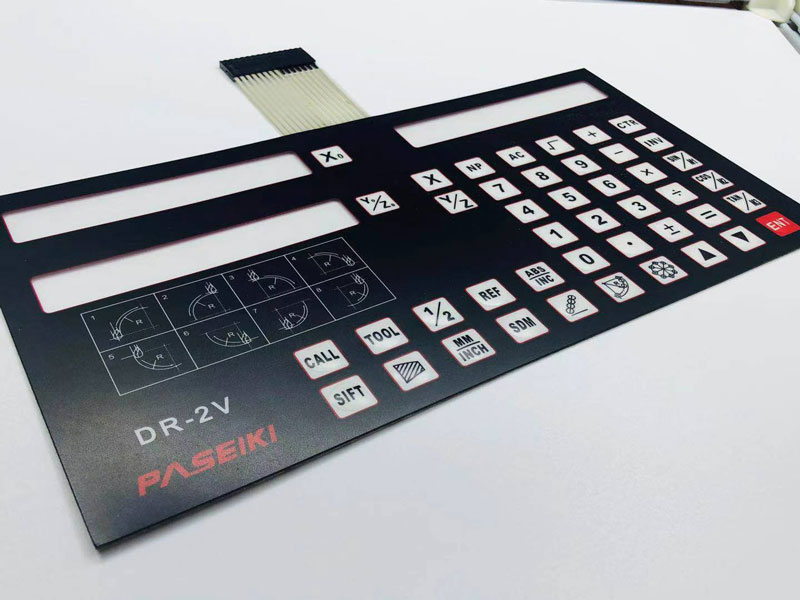
What are membrane keypads?
Such a membrane is a series of silicone screens that are below the keys. They have electronic contacts for each key on your keypad. When you press one of them, all the layers come into contact, closing an electrical circuit and sending a signal to the keypad controller, which interprets it according to the key you pressed.
Although we design these keypads after these membranes, in fact, what makes the biggest difference between them and mechanical ones is in the keystroke mechanism. Membrane keypads use small domes, or domes, of rubber or silicone to control key movement (unlike switches on mechanical keypads).
The quality of the keypad at the time of typing can reduce to the level of flexibility and quality of this small element.
Membrane models are by far the easiest to find out there and cover a large portion of the market, as there are versions that cost from R$15 and units with more ergonomic appeal and higher overall quality, costing more R$ 200. In between these two extremes, there is a large number of keypads produced by manufacturers of different types.
In addition to all possible versions for machines, they are also very common in notebooks, as the more compact nature of the membranes allows for more compact designs, ideal for increasingly thin laptops.
The alternative to membrane keypad design guide is mechanical keypads, which can configure to directly meet the consumer’s usage profile: comfort in long typing sessions or agility and responsive operation for games.
That doesn’t mean membrane keypads are necessarily bad for these two types of use. Everything depends, mainly, on the quality of the keypad itself, which, as you can imagine, varies a lot: R$15 products will hardly have the level of finish and ergonomics of much more expensive keypads.
Conclusion
The central point for choosing a good membrane keypad, regardless of the intended use, needs to center on ergonomics, or on the comfort you feel when manipulating membrane keypad design guide keys and keeping your hands in contact with the accessory surface for long periods of time.
For those who want to play, there are also concerns about input lag (delay between pressing the key and the action in the game), which can more pronounce on wireless keypads.
Do you have any questions, or would you like to speak directly with a representative?